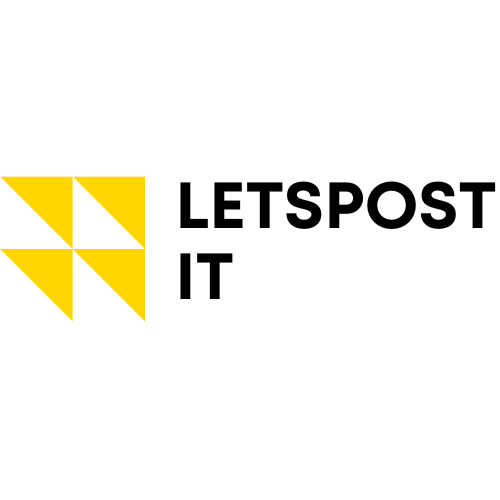Media Asset Management (MAM): Ultimate Guide to Digital Content Organization [2024]
Managing digital assets efficiently has become crucial for businesses in today’s content-driven world. Media Asset Management (MAM) systems provide organizations with powerful tools to store, organize and distribute their digital content effectively. From videos and images to audio files and documents, MAM solutions streamline the entire content lifecycle.
As companies continue to produce massive amounts of digital content, traditional file management approaches no longer suffice. MAM systems offer advanced features like automated workflows, metadata tagging, and intelligent search capabilities that help teams collaborate seamlessly while maintaining content security. These sophisticated platforms enable businesses to maximize the value of their media assets while reducing operational costs and improving productivity.
What Is Media Asset Management (MAM)?
Media Asset Management (MAM) is a specialized software system for organizing, storing retrieving digital media content. MAM systems streamline the management of video, audio graphics elements throughout their lifecycle, from creation to distribution.
Core Features and Functionality
Media Asset Management systems offer several essential capabilities:
- Centralized Storage: Creates a single repository for all media files including raw footage, edited content broadcast materials
- Advanced Search: Enables quick content discovery through metadata tags, facial recognition automated indexing
- Version Control: Tracks file revisions maintains history logs documents content changes
- Workflow Automation: Automates repetitive tasks like transcoding, quality checks content distribution
- Rights Management: Controls access permissions tracks usage rights manages content licensing
- Collaboration Tools: Facilitates team communication file sharing review approval processes
- Format Support: Handles multiple file formats codecs across various media types
- Asset Analytics: Provides usage metrics performance data content engagement statistics
| Feature | MAM Systems | DAM Systems |
|---|---|---|
| Content Focus | Video Audio Production | All Digital Assets |
| File Types | Video Audio Graphics | Images Documents PDFs |
| Industry Use | Broadcasting Media Production | Marketing Publishing |
| Workflow Type | Time-based Media | Static Content |
| Storage Requirements | Higher (TB/PB) | Lower (GB/TB) |
| Processing Power | Heavy Processing | Light Processing |
MAM systems specialize in time-based media content processing focusing on video audio workflows. DAM systems manage a broader range of static digital assets supporting general marketing content operations. MAM platforms include specialized features like video editing tools timeline-based asset management broadcast automation capabilities. DAM solutions excel at organizing brand assets marketing materials general business documents.
Key Benefits of Media Asset Management

Media Asset Management systems deliver measurable improvements in content operations through automated workflows and centralized control. These solutions transform how organizations handle their media assets across the content lifecycle.
Streamlined Content Organization
MAM systems establish a structured framework for organizing media files through automated metadata tagging and intelligent categorization. Teams access a centralized repository containing properly labeled assets with version history tracking features that eliminate duplicate files. The automated organization creates standardized naming conventions and folder structures while enabling quick retrieval through advanced search filters based on metadata like date created file type project name or custom tags.
Enhanced Team Collaboration
Centralized access enables multiple team members to work simultaneously on media projects from different locations. Content creators editors designers and stakeholders interact through integrated communication tools commenting features and shared workspaces. The platform tracks changes maintains version control and implements role-based permissions that regulate who can view edit or approve specific assets.
- Automated format conversion for different platforms
- Bulk asset distribution capabilities
- Direct integration with content delivery networks
- Scheduled publishing features
- Real-time asset availability tracking
| Distribution Metric | Traditional Process | MAM-Enabled Process |
|---|---|---|
| Format Conversion Time | 2-3 hours | 15-30 minutes |
| Asset Discovery Time | 45 minutes | 5 minutes |
| Publishing Workflow | 4-5 steps | 1-2 steps |
| Distribution Channels | 2-3 simultaneous | 10+ simultaneous |
Essential Components of MAM Systems
Media Asset Management systems integrate specific components to enable efficient digital content handling across organizations. These core elements work together to create a comprehensive media management ecosystem.
Metadata Management
Metadata management forms the foundation of MAM systems by cataloging crucial information about each media asset. The system automatically extracts technical metadata (file size, format, resolution) and enables manual addition of descriptive metadata (tags, descriptions, categories). Advanced MAM platforms incorporate AI-driven metadata extraction to identify:
- Visual elements in images (objects, colors, faces)
- Speech-to-text transcription in audio files
- Scene detection in video content
- Geographic location data
- Production-specific details (camera settings, timestamps)
Search and Discovery Tools
MAM systems feature powerful search capabilities that leverage metadata to locate assets quickly. The search functionality includes:
- Full-text search across all metadata fields
- Boolean operators for complex queries
- Filters based on file types, dates, tags
- Visual search using image recognition
- Timeline-based search for video content
- Saved search templates for frequent queries
- Complete version history with timestamps
- Automated backup of previous versions
- Check-in/check-out procedures
- Digital rights expiration tracking
- Usage restrictions by user role
- Distribution channel permissions
| Rights Management Feature | Purpose |
|---|---|
| Access Control | Restricts asset visibility |
| Usage Tracking | Monitors content utilization |
| License Management | Tracks rights expiration |
| Watermarking | Protects asset ownership |
| Audit Trails | Records user interactions |
Implementing MAM in Your Organization
Successful MAM implementation requires strategic planning focused on system selection integration techniques scalable solutions. The implementation process involves evaluating organizational needs selecting appropriate solutions integrating with existing systems deploying across teams.
Choosing the Right MAM Solution
Organizations select MAM solutions based on specific operational requirements technical capabilities workflow needs. Key evaluation criteria include:
- Storage Requirements: Calculate current asset volume projected growth rate storage needs
- User Access Patterns: Identify number of concurrent users required access levels locations
- Workflow Complexity: Assess existing content processes automation requirements custom workflow needs
- Integration Points: Map connections with existing tools (Adobe Creative Suite CMS production systems)
- Scalability Options: Evaluate cloud on-premises hybrid deployment models based on growth plans
- Support Services: Compare vendor support options response times training programs
- Budget Alignment: Match solution costs with allocated budget including implementation maintenance fees
- Asset Inventory
- Catalog existing media files locations formats
- Document current metadata schemas taxonomies
- Identify duplicate redundant assets
- System Integration
- Map API connections between MAM existing tools
- Configure Single Sign-On (SSO) authentication
- Establish automated data synchronization protocols
- Data Migration
- Create migration schedule prioritizing critical assets
- Execute batch transfers maintaining metadata integrity
- Validate migrated content quality completeness
- Technical Setup
- Configure storage infrastructure network requirements
- Set up backup disaster recovery systems
- Implement security protocols access controls
| Migration Phase | Average Timeline | Success Metrics |
|---|---|---|
| Planning | 4-6 weeks | Project plan approval |
| Integration | 8-12 weeks | System connectivity |
| Data Transfer | 12-16 weeks | Asset validation |
| Testing | 4-6 weeks | Error-free operations |
Best Practices for MAM Success
Implementing effective MAM practices requires a structured approach focused on standardization metadata protocols reliable workflows. These foundational elements ensure optimal system performance scalable operations.
Metadata Standards and Workflows
Organizations benefit from establishing consistent metadata schemas that align with industry standards like Dublin Core IPTC. A standardized metadata framework includes:
- Creating mandatory fields for asset identification (title date creator format)
- Implementing controlled vocabularies for tags categories departments
- Establishing hierarchical relationships between assets (parent-child connections versions derivatives)
- Automating metadata extraction through AI tools for speech recognition image analysis
- Defining clear workflow stages with automated triggers notifications checkpoints
The metadata workflow process incorporates:
| Workflow Stage | Time Frame | Key Actions |
|---|---|---|
| Ingestion | 1-2 hours | Extract technical metadata verify file integrity |
| Enrichment | 2-4 hours | Add descriptive metadata apply taxonomies |
| Validation | 1 hour | Quality check metadata completeness accuracy |
| Publishing | 30 minutes | Generate distribution metadata export requirements |
User Training and Adoption
Successful MAM implementation relies on comprehensive user training comprehensive support systems. Essential training components include:
- Conducting role-based training sessions for different user groups (editors administrators contributors)
- Creating documented procedures for common tasks (asset upload search metadata entry)
- Developing video tutorials quick reference guides for frequent operations
- Establishing a help desk system with dedicated support staff response protocols
- Monitoring user adoption rates through system analytics usage metrics
| Metric | Target | Measurement Period |
|---|---|---|
| User Adoption Rate | 85% | First 3 months |
| Task Completion Time | -30% | Post-training vs. Pre-training |
| Support Ticket Volume | -50% | Month 6 vs. Month 1 |
| System Usage Time | +40% | Per user per month |
Future Trends in Media Asset Management
Media Asset Management systems continue to evolve with technological advancements, incorporating innovative features that reshape content management practices. These developments focus on enhancing efficiency, scalability, and intelligent automation in media workflows.
AI and Automation
Artificial Intelligence transforms MAM systems through automated metadata tagging, content analysis, and smart content recommendations. Machine Learning algorithms analyze video content to detect scenes, faces, objects, speech patterns, and text elements automatically. Computer Vision capabilities enable:
- Auto-generation of closed captions from spoken content
- Facial recognition for talent identification across multiple assets
- Object detection for detailed content categorization
- Scene segmentation for precise content navigation
- Sentiment analysis for content mood classification
Cloud-Based MAM Solutions
Cloud-native MAM platforms offer enhanced scalability, accessibility, and collaboration features across distributed teams. These solutions provide:
| Feature | Benefit |
|---|---|
| Remote Access | Teams access assets from any location |
| Elastic Storage | Storage expands based on actual usage |
| Global CDN | Fast content delivery worldwide |
| Auto-scaling | Resources adjust to workload demands |
| Disaster Recovery | Automated backup and redundancy |
The integration of microservices architecture enables:
- Modular system updates without service interruption
- Pay-as-you-go pricing models
- Real-time collaboration tools
- Multi-site synchronization
- Enhanced security protocols
- Local cache servers for faster access
- Edge computing capabilities
- Automated content replication
- Seamless integration with on-premises systems
- Dynamic bandwidth optimization
Conclusion
Media Asset Management systems have become essential tools for organizations managing large volumes of digital content. These powerful solutions streamline workflows enhance collaboration and ensure secure content distribution across teams and channels.
The future of MAM systems looks promising with AI-driven automation cloud integration and enhanced security protocols leading the way. As digital content continues to grow businesses that implement robust MAM solutions will be better positioned to manage their media assets efficiently and stay competitive in the digital landscape.
Companies looking to optimize their digital content operations should consider MAM systems as a strategic investment that delivers long-term value through improved productivity reduced costs and better asset utilization.